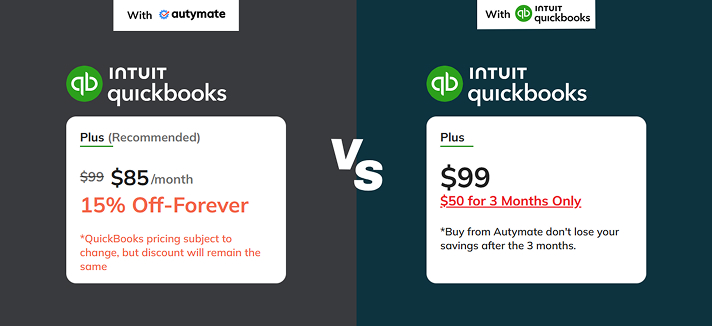Back To All Blogs
Quickbooks Online Advanced Accounting Software
.jpg)
QuickBooks Online Advanced is a powerful tool for managing finances, ideal for growing businesses. It offers advanced features, user-friendly navigation, and seamless integration, making it a valuable asset.
QuickBooks Online Advanced is a powerful accounting software designed to meet the needs of growing businesses. Entrepreneurs and accountants must learn to effectively use QuickBooks Online Advanced for its helpful features and tools.

QuickBooks Online Advanced Overview
QuickBooks Online Advanced is like the upgraded version of QuickBooks Online. It comes with extra features designed to handle the tricky financial stuff that businesses face. It's great for bigger businesses because it can handle many users, has advanced reports, and offers better support.
How To Use QuickBooks Online Advanced
To begin your journey with QuickBooks Online Advanced, the process is straightforward. Start by signing up for an account, and then proceed to set up your company profile.
QuickBooks helps you input your company's information, create accounts, and customize your preferences, using a systematic method. This initial setup is crucial to ensure that QuickBooks aligns with your business's unique financial requirements.

Navigating the Dashboard: The QuickBooks Online Advanced dashboard is user-friendly and intuitive. You can access your transactions, reports, and settings from the dashboard, making it easy to find the information you need.
Recording Transactions: QuickBooks Online Advanced allows you to record income and expenses, track sales and purchases, and even manage inventory. You can connect your bank and credit card accounts to import transactions automatically.
Managing Users: If you have multiple team members who need access to your company's financial data, QuickBooks Online Advanced offers user management features. You can set different access levels to control what each team member can see and do.
Advanced Reporting: QuickBooks Online Advanced provides enhanced reporting capabilities, enabling you to generate tailored reports that offer crucial understanding of your business's financial health.
How to Update QuickBooks
Updating QuickBooks ensures you have the latest features and security patches. It's typically done automatically, but you can also manually check for updates in the settings menu. Regular updates are essential for smooth software performance and data security.
QuickBooks Online Advanced Integration
Integrating Third-Party Apps: QuickBooks integration connects with other apps like CRM, payment tools, and online commerce platforms. These integrations streamline your business operations by connecting your financial data with other essential tools.
E-commerce Integration: It is crucial to link your online shop with QuickBooks Online Advanced if you own one. This ensures that your accounting software accurately records all your online sales and transactions. It saves you time and lowers the chance of mistakes.

QuickBooks Online Advanced is not just about tracking numbers; it's a complete tool for managing your business finances. To make it easier for you, here are some extra tips and ideas to help you use this powerful software:
Bank Reuniting
QuickBooks Online Advanced streamlines the bank reunion process, making it easier for you to match your transactions with your bank statement. Regularly reconciling your accounts ensures that your financial records are accurate and up-to-date. It's a vital step in maintaining the integrity of your financial data.
Budgeting and Forecasting
With QuickBooks Online Advanced, you can set up budgets and forecasts for your business. This feature allows you to plan your spending, track your financial goals, and monitor your actual performance against your projections. This can be particularly helpful for managing cash flow and making informed financial decisions.
Custom Fields and Labels
To further tailor QuickBooks Online Advanced to your business's unique needs, you can create custom fields and labels. These fields allow you to capture additional information that is specific to your business, making your reports and transactions more informative and customized.

User Training
As your business grows, you may need to bring in new team members who will use QuickBooks Online Advanced. Ensure they receive proper training to maximize the software's potential and maintain data accuracy. QuickBooks offers a variety of training resources, including webinars, tutorials, and customer support.
Data Security
Protecting your financial data is paramount. QuickBooks Online Advanced offers robust security features, including multi-factor and data encryption. Check access permissions and user roles often to make sure only necessary people can access sensitive financial data.
Tax Compliance
QuickBooks Online Advanced can help simplify your tax preparation process. You must update tax codes and classify transactions correctly to make sure your financial data follows tax rules. Using the software's tax features can save you time and reduce the risk of errors during tax season.
Real-time Collaboration

QuickBooks Online Advanced is cloud-based, enabling real-time collaboration among multiple users. Use this feature to improve teamwork and communication in your organization, with your accountant, bookkeeper, or other team members.
Regular Data Backups
While Advanced QuickBooks offers robust security, it's still wise to regularly back up your financial data. This precaution ensures that you have a copy of your information in case of any unforeseen data loss. QuickBooks Online Advanced automatically backs up your data, but an additional offline backup is a good practice.
Third-Party Add-ons
Explore the vast ecosystem of third-party apps that can integrate seamlessly with QuickBooks Online Advanced. These add-ons can provide specialized functionality, such as advanced inventory management, advanced payroll processing, and more. By extending the capabilities of your accounting software, you can address specific business needs effectively.
Stay Informed
The world of accounting and finance is constantly evolving. To get the most out of QuickBooks Online Advanced, it's important to stay updated on updates, new features, and best practices. QuickBooks regularly releases new features and improvements to enhance user experience.
QuickBooks Credit Memo
A QuickBooks credit memo is a financial document used to issue refunds or credit to customers. It allows businesses to record and track returns or adjustments easily, maintaining accurate accounts receivable.

Credit Memo in QuickBooks Online
Credit memos in QuickBooks Online are digital records of refunds or credits issued to customers. They streamline the process of managing returns and adjustments, ensuring accurate financial records.
Credit Memo QuickBooks
Credit memos in QuickBooks help businesses handle customer refunds and adjustments efficiently, keeping financial transactions well-organized and transparent.
Boost Your Financial Management Today!
In conclusion, becoming proficient in QuickBooks Online Advanced can greatly boost your business's financial management capabilities. QuickBooks Online Advanced is a versatile tool. It helps manage expenses, create credit memos, and oversee budgets.
To do this, stay updated, protect your data, and use all the features to make the most of the software. By doing so, you can make informed financial decisions that drive business growth and success.
Boost your financial processes with Autymate, an intelligent automation platform that works smoothly with QuickBooks Online Advanced. Join Autymate now to improve your accounting tasks and save time and resources.
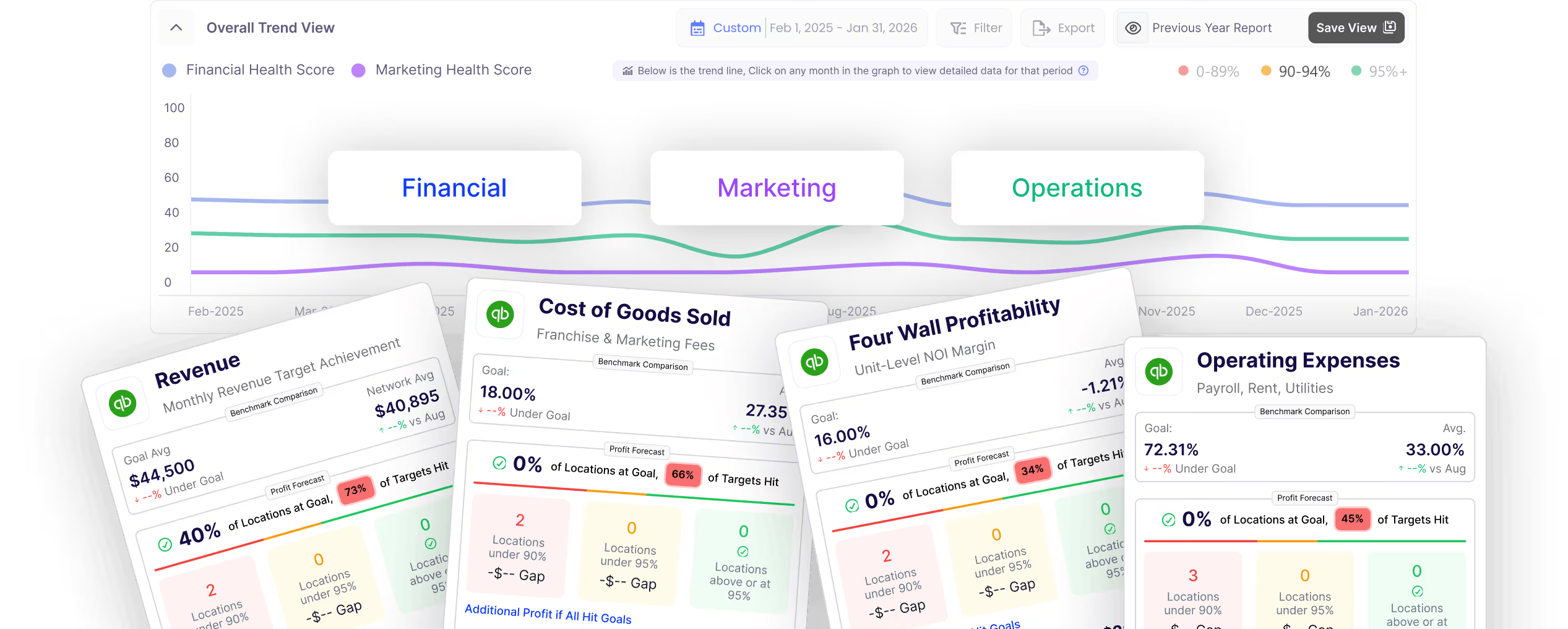
Ready to Find Your
Profit Leaks?