Businesses are always looking for new ways to improve efficiency and make their financial management easier. One popular solution is to combine Microsoft tools like Dynamics and Excel with QuickBooks. This integration allows businesses to have a more holistic approach to financial management, going beyond just basic accounting. By using these tools together, organizations can make their financial processes better and increase their overall productivity.

Understanding Microsoft Dynamics and QuickBooks Integration
Microsoft Dynamics, known for its strong ERP abilities, can be easily combined with QuickBooks, creating a single solution for businesses. This integration is not just a tech upgrade; it's a smart step towards better financial management.
This section will provide a detailed overview of the integration process, emphasizing the benefits of unified data management, improved accuracy, and real-time synchronization. By understanding how these systems complement each other, businesses can harness their combined power bi for more effective financial operations.
The Dynamics of Microsoft Excel and QuickBooks Online
Microsoft Excel, a ubiquitous tool for data analysis and reporting, pairs seamlessly with the accessibility of QuickBooks Online. This integration enhances data analysis, reporting, and collaboration, allowing businesses to make data-driven decisions with ease. Excel and QuickBooks Online work together to help organizations improve their financial processes and understand their financial data better.
Optimizing QuickBooks Online Workflows
Efficiency is at the core of successful financial management. In this section, we will explore how Microsoft tools optimize QuickBooks Online workflows. Automated data entry, seamless invoice generation, and efficient resolution processes are just a few examples of how businesses can streamline their financial operations. By understanding the specific features that contribute to a more efficient financial management system, organizations can maximize the benefits of this integration.

Navigating Microsoft Dynamics vs. QuickBooks
Picking the right financial management software is important for business success. This part will compare Microsoft Dynamics and QuickBooks, looking at their strengths and suitability for different business needs. Whether it's scalability, advanced reporting, or industry-specific features, this part helps businesses make informed choices about their financial management software.
Microsoft and QuickBooks Collaboration
The partnership between Microsoft and QuickBooks goes beyond simple software compatibility; it's a strategic collaboration that addresses the limitations of each platform individually. By combining Microsoft's advanced enterprise capabilities with QuickBooks' user-friendly interface, businesses can create a comprehensive financial framework. This section will explore how this joint approach offers a more robust and tailored solution for the diverse financial needs of companies.
Challenges and Solutions in Microsoft QuickBooks Integration
Integrating Microsoft tools with QuickBooks can be challenging. This article will highlight common obstacles companies may encounter and provide solutions to overcome them. From issues with transferring data to concerns about compatibility, businesses can navigate these difficulties effectively and ensure a smooth integration process.

The Impact of Microsoft QuickBooks Integration on Business Growth
Efficiency and accuracy in financial management directly contribute to business growth. In this section, we will evaluate the tangible benefits of integrating Microsoft tools with QuickBooks. Improved efficiency, accurate financial reporting, and enhanced decision-making capabilities contribute to a more agile and competitive business environment. Realizing the long-term impact on organizational success will emphasize the strategic importance of this integration.
Real-world Success Stories
Real-world case studies provide invaluable insights into the practical implementation of Microsoft and QuickBooks integration. By exploring examples from diverse industries, businesses can gain a deeper understanding of the transformative power of unified financial management. These case studies will highlight how organizations have successfully leveraged this integration to overcome challenges and achieve their financial objectives.
Evolving Dynamics in Financial Management
Anticipating the future trends in Microsoft QuickBooks integration is crucial for staying ahead in a dynamic business environment. From advancements in artificial intelligence to enhanced user interfaces, this section will explore the emerging technologies and trends shaping the future of financial management. By understanding and preparing for these developments, organizations can position themselves as leaders in their industry.
Microsoft Dynamics in Depth
Delve into the intricate features of Microsoft Dynamics that elevate financial management to unprecedented heights. Explore functionalities such as advanced reporting, customizable dashboards, and real-time analytics. Understanding the intricacies of these features empowers businesses to optimize their financial processes and gain unparalleled insights into their operations.

Advanced Reporting Capabilities
Microsoft Dynamics offers a robust suite of reporting tools, allowing businesses to generate detailed and customized financial reports. Dive into the capabilities of these tools, including graphical representations, drill-down features, and automated report scheduling. Learn how advanced reporting enhances decision-making by providing a comprehensive view of financial data.
Changeable dashboards for important information
Discover how Microsoft Dynamics empowers users with customizable dashboards tailored to specific business needs. From financial KPIs to real-time data visualizations, these dashboards offer a holistic view of the financial landscape. This section explores how businesses can leverage these tools to make informed decisions and drive strategic initiatives.
Real-Time Analytics for Agile Decision-Making
Real-time analytics are pivotal in today's fast-paced business environment. Uncover how Microsoft Dynamics facilitates agile decision-making by providing up-to-the-minute insights. From identifying trends to monitoring financial performance in real time, businesses can adapt swiftly to changing market dynamics and make data-driven decisions.
Unleashing the Power of Excel Advanced Techniques
Microsoft Excel is a versatile tool, and this section delves into advanced techniques that amplify its utility in financial management. From complex formulas to data modeling, businesses can explore Excel's full potential in conjunction with QuickBooks Online. Mastering these advanced techniques enhances data analysis and reporting capabilities.
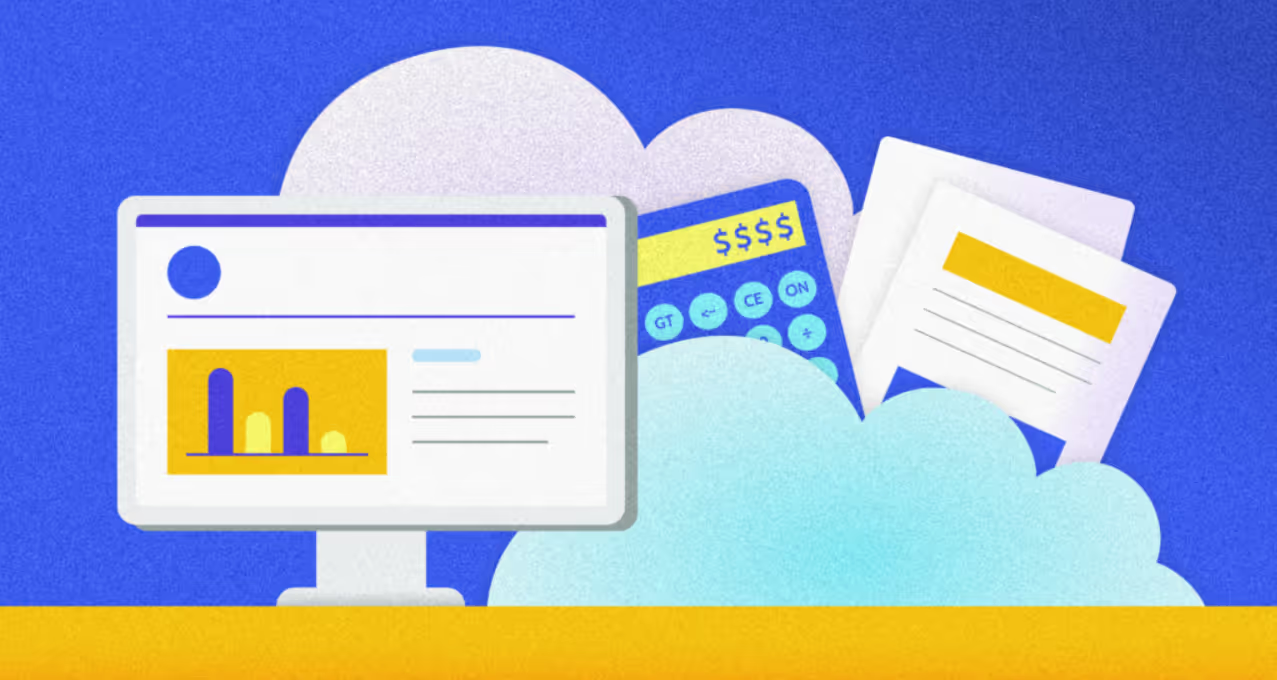
Complex Formulas for Precise Calculations
Unlock the power of complex formulas in Excel for precise financial calculations. Whether it's financial modeling, forecasting, or budgeting, understanding advanced formulas enhances accuracy and efficiency. This section provides practical examples and step-by-step guides for leveraging Excel's formula capabilities in financial workflows.
Data Modeling for In-Depth Analysis
Explore how Excel's data modeling features can elevate financial analysis to a new level. From creating relationships between datasets to building sophisticated data models, businesses can gain deeper insights into their financial data. This section provides hands-on guidance on harnessing Excel's data modeling for comprehensive financial analysis.
Integration Techniques for Seamless Data Flow
Efficient data flow is crucial for a seamless integration between Excel and QuickBooks Online. Learn integration techniques that facilitate smooth data transfer, ensuring accuracy and consistency in financial reporting. This section guides businesses in setting up automated data connections and maintaining a synchronized workflow.
Future-Proofing Financial Operations
As technology continues to evolve, staying ahead of future trends is paramount for businesses. Explore the upcoming trends in financial technology that will shape the way organizations manage their finances. From blockchain to artificial intelligence, businesses can prepare for the next wave of innovations in financial management.

The Rise of Blockchain in Financial Transactions
Examine how blockchain technology is revolutionizing financial transactions and enhancing security. Explore its potential applications in areas such as auditing, transparency, and fraud prevention. Understanding the impact of blockchain ensures that businesses are prepared for the changing landscape of financial operations.
AI's role in automated financial decision-making
Artificial intelligence (AI) is increasingly becoming a key player in automated decision-making processes. Discover how AI can optimize financial workflows, from automated expense categorization to predictive financial modeling. This section highlights the transformative potential of AI in enhancing efficiency and reducing manual interventions in financial operations.
Flexible and scalable financial solutions in the cloud
Cloud-based financial solutions are gaining prominence for their flexibility and scalability. Explore how businesses can leverage cloud technology to streamline financial operations, ensure data accessibility, and adapt to changing business requirements. This section provides insights into the benefits of migrating financial operations to the cloud.
Strategies for a Seamless Transition
Implementing a seamless integration of Microsoft Dynamics and Excel with QuickBooks requires careful planning and execution. This section provides actionable strategies for businesses to navigate the transition effectively, ensuring minimal disruptions and maximum benefits.

Comprehensive Training Programs for Staff
Investing in comprehensive training programs is essential for ensuring that staff members are proficient in utilizing the integrated systems. Explore effective training methodologies, including hands-on workshops, online courses, and ongoing support. This section emphasizes the importance of a well-trained team for maximizing the potential of the integrated solution.
Collaborative Change Management for Smooth Adoption
Change management is integral to a successful integration journey. Learn how businesses can implement collaborative change management strategies to foster a positive attitude towards the transition. From communication plans to involving key stakeholders, this section provides a roadmap for minimizing resistance and ensuring a smooth adoption process.
Continuous Monitoring and Optimization
The integration journey doesn't end with implementation; continuous monitoring and optimization are crucial for long-term success. Discover how businesses can establish monitoring mechanisms to track the performance of the integrated systems. This section also outlines strategies for ongoing optimization, ensuring that the integrated solution evolves with changing business processes needs.
Financial Management On-the-Go
Discover how the collaboration between QuickBooks and Microsoft results in enhanced mobile accessibility, empowering users to manage financial operations on-the-go. This section explores the mobile features and applications that provide flexibility for users who need access to critical financial data from anywhere, at any time.
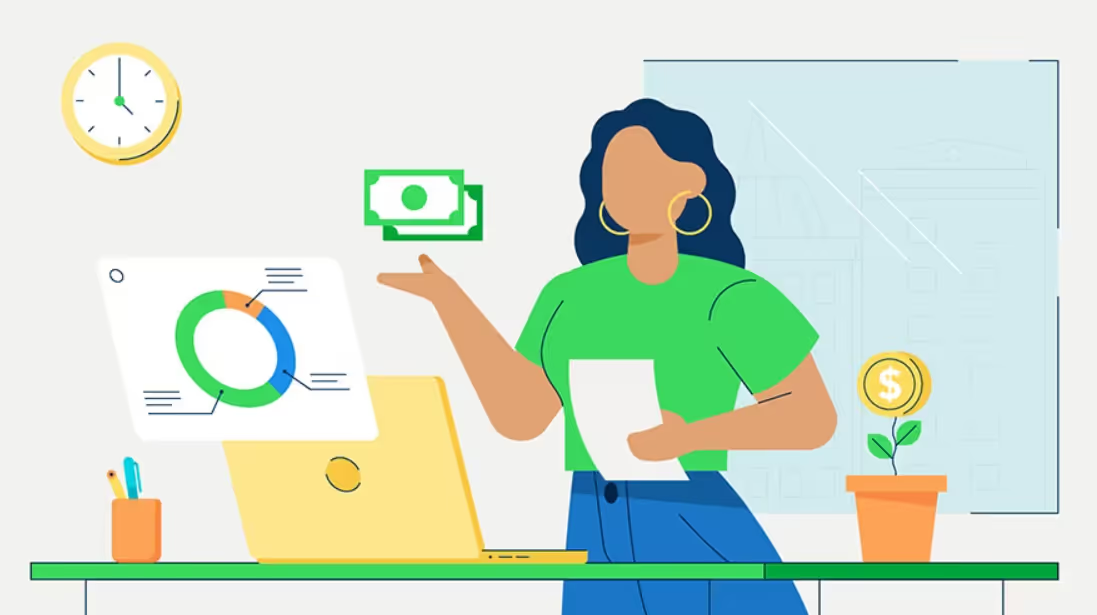
Mobile Applications for Financial Management
Discover mobile apps that work with integrated systems, letting users do important financial tasks on their phones or tablets. Whether checking reports or approving transactions, the mobile features make it easy to manage finances on the go.
Real-Time Updates and Notifications
Learn how real-time updates and notifications enhance mobile accessibility. Users receive instant alerts about significant financial events, enabling them to stay informed and take prompt action, regardless of their location. This feature fosters a mobile-friendly setting for financial management, catering to the demands of a fast-paced business landscape.
CRM Excellence in QuickBooks Advanced
QuickBooks Online Advanced includes robust customer relationship management features tailored for small and medium-sized businesses. Empower your team members with seamless integration and explore a variety of third-party apps to enhance your financial management capabilities.
Conclusion
In summary, combining Microsoft Dynamics and Excel with QuickBooks is a new and innovative way to manage finances. This partnership goes beyond improving workflows; it changes how businesses function in the digital era. By using these platforms together, companies can discover new opportunities for growth, efficiency, and making important decisions.
The journey toward financial excellence begins with recognizing the transformative potential of Microsoft and QuickBooks integration, setting the stage for a resilient and competitive future. Sign up for a free trial today and elevate your business into the future of seamless, efficient





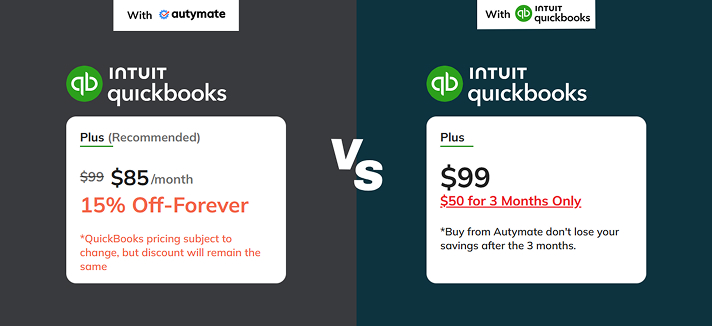


.avif)


