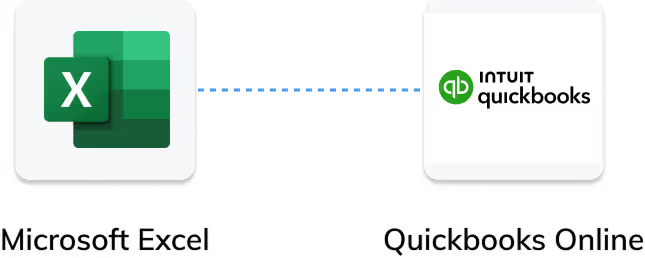Microsoft Excel + QuickBooks Online
Add customers, sync invoices, and manage all transactions with just a few clicks.

Only 16$/month

Benefits
(Note: This does not accommodate other .IIF specific file types, only Batteries Plus GL and Ap files!)
- 1.
Autymate Syncs your Chart of Account
- 2.
Autymate Syncs your Invoices Daily
- 3.
Autymate Syncs your Product/ Services
Get Started.
Choose One of the three options below.
You must purchase QuickBooks Online from this site to receive the Forever Discount.
Current QuickBooks
Desktop User
New to QuickBooks
Current QuickBooks
Online User
Current QuickBooks
Desktop User

Convert from QuickBooks Desktop to QuickBooks Online
Make the switch! Up to 15% off QuickBooks Online Forever, depending on the plan chosen.

New to QuickBooks

Purchase QuickBooks Online from Autymate, and get up to 15% off on your QuickBooks Online subscription forever!
Up to 15% off QuickBooks Online Forever, depending on the plan chosen.

Current QuickBooks
Online User

You may use your current QuickBooks Online account, however you will not take advantage of the Forever Discount. To proceed with using your current QuickBooks Online Account, go to step 2.
If you would like to take advantage of the Forever Discount, you will need a new QuickBooks Online account. This will require you to transfer your QuickBooks Online Data to the new account. Help Guide to transfer QuickBooks Online data."
Special Offers for
Limited time !








Need QuickBooks Online ?
Get FOREVER discounts!
Purchase QuickBooks Online with Autymate and get FOREVER discounts
Step 1: Pick a QuickBooks Online Plan
as long as your Autymate subscription remains active.























Autymate has negotiated discounted pricing on QuickBooks Online Essential & Plus while subscribed to their service.
When purchasing through Autymate, the time to receive the license will be 24-48 business hours.
The discount of QuickBooks will remain as long as you are subscribed to Autymate and QuickBooks Online.
The prices are subject to change.
Outside the Us Purchases: Click here.
Step 2: Contact
retailservices@batteriesplus.com or visit the
Batteries Plus Circuit for proper setup instructions
Step 3: Sign up for the Batteries Plus - QuickBooks Online Integration
Need PayRoll ?
Get FOREVER discounts!
Purchase ADP with Autymate and get FOREVER discounts
as long as your Autymate subscription remains active.
✨Note on Pricing: The prices listed are estimates for biweekly payroll frequency and are intended for illustrative purposes only. For exact pricing, please schedule a meeting. To get exact pricing tailored to your needs, book a meeting.
Need help to
Get Started ?
Choose from these Support Options


%202.avif)



.svg)